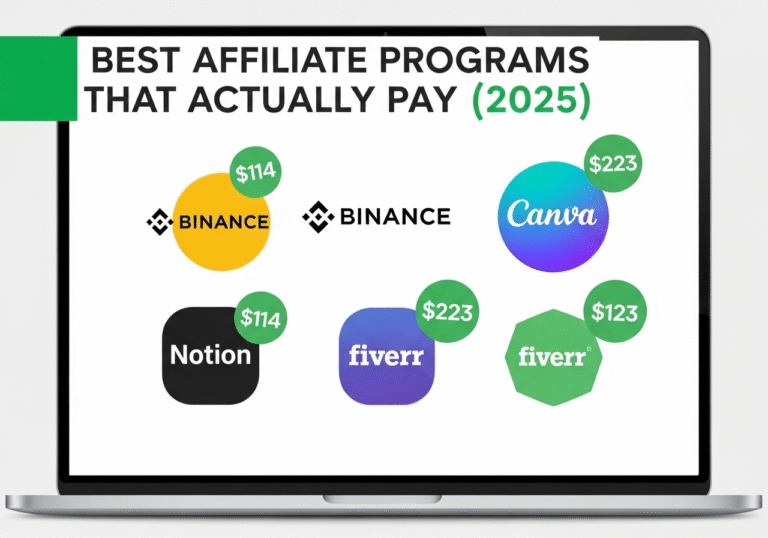How to Make Money with Canva: Beginner-Friendly Ways That Actually Pay
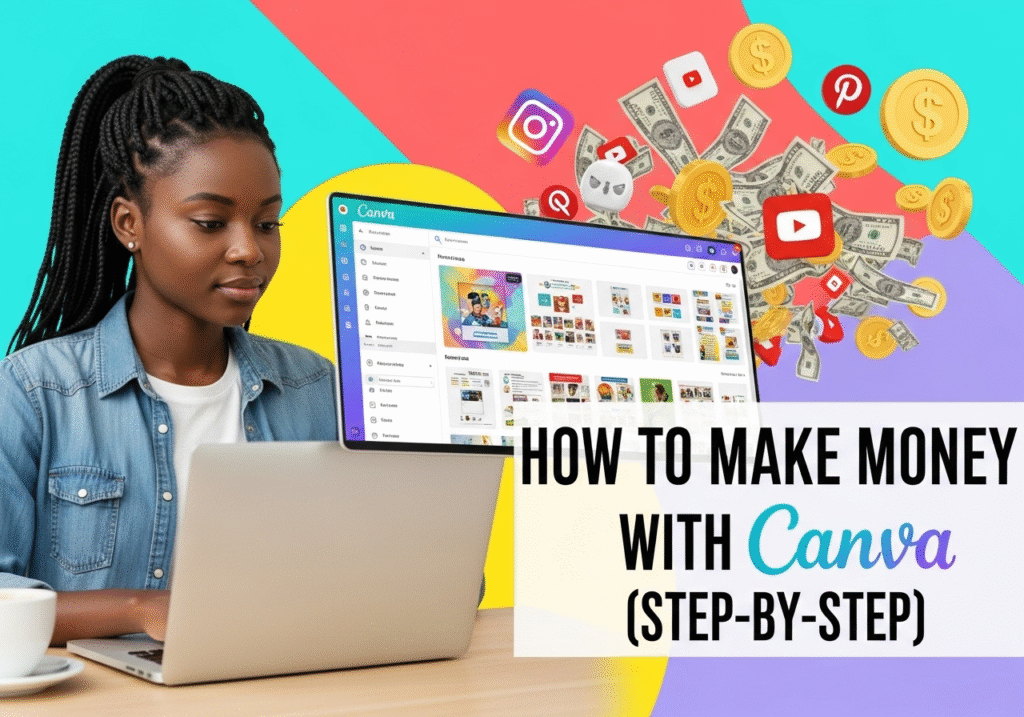
Introduction
If someone told me a few years ago that I could earn real money using a free design tool without being a designer, I’d have laughed. Today, Canva is one of my favorite platforms — not just because it’s easy and fun to use, but because it’s helped me (and thousands of others) create actual income streams. You don’t need design skills, expensive software, or a huge audience. You just need Canva, an internet connection, and a little creativity.
At Starter Signal, we help beginners find realistic ways to make money online without needing a big budget or advanced skills. This guide is part of that mission — showing you exactly how Canva can turn into your first income stream.
What Is Canva and Why Is It So Popular?
Canva is a drag-and-drop graphic design platform that offers thousands of templates for everything from social media graphics to business cards, logos, and presentations. It has both a free and paid version (Pro), but even the free version is enough to get started.
Why do beginners love it?
- No design skills required
- Pre-built templates for almost anything
- Easy to use on desktop and mobile
- Popular with small businesses, content creators, and freelancers
And as we regularly highlight on startersignal.com, Canva is one of the best platforms for people looking to earn online without any upfront investment.
1. Selling Canva Templates on Marketplaces
One of the easiest ways to monetize Canva is by creating and selling templates on marketplaces like Etsy, Creative Market, or even Gumroad.
What Can You Sell?
- Instagram post templates
- Pinterest pins
- Wedding invitations
- Business card designs
- Resume templates
- Digital planners
How Much Can You Make?
Most templates sell between $5 to $25 each. A well-designed bundle can sell for $30 to $60. Passive income starts to build once your store has 10–20 solid listings.
My Experience
I started an Etsy shop focused on social media templates for beauty brands. In the first month, I made $87 with only three listings. After 2 months and 12 products, I crossed the $300 mark — without running ads.
2. Offering Canva Design Services on Freelance Platforms
Even if you don’t want to sell templates, you can offer simple design services to clients using Canva. You’d be surprised how many people will pay you to do what feels like “playing around” in Canva.
What Services You Can Offer
- Logo creation
- Instagram stories/highlights
- Presentation slide decks
- YouTube thumbnails
- Business flyers
- E-book covers
Where to Offer These Services
- Fiverr
- Upwork
- PeoplePerHour
- Freelancer
Income Potential
Basic packages usually start at $10 to $50. Some freelancers make $500+ per month offering Canva-only services.
3. Creating & Selling Digital Products
Canva can be used to create full digital products you can sell directly through platforms like Payhip, Gumroad, or even your own website.
Product Ideas
- Printable planners
- Meal prep sheets
- Fitness trackers
- Journals and workbooks
- Lesson plans for teachers
Typical Earnings
Some creators earn $200 to $1,000+ monthly from a small library of 10–20 products. It’s slow at first, but it scales.
4. YouTube Thumbnails and Channel Graphics
Many YouTubers don’t know how to design eye-catching thumbnails, banners, or logos. You can offer this as a service, or if you’re starting a channel yourself, you can do everything using Canva.
I personally helped a friend design their YouTube channel branding package — logo, banner, 5 thumbnails — all on Canva. She paid me $120 for it, and I did it in one afternoon using templates.
If you’re planning to start a faceless YouTube channel, Canva is your best friend. It helps you create thumbnails that boost click-through rate (CTR), and even your entire channel identity. In fact, we’ve written a full article on how to make money on YouTube without showing your face — where Canva plays a critical role in designing your brand visuals. You can find it soon on Starter Signal.
5. Print-on-Demand with Canva Designs
Platforms like Redbubble, TeeSpring, and Zazzle allow you to upload your own designs to sell on t-shirts, mugs, posters, and more. You can use Canva to create all these designs easily.
While you can’t sell Canva’s built-in illustrations directly, you can combine elements creatively or use their commercial-use assets under a Pro license.
Potential Earnings
Expect slow growth. A store with 20–30 designs can make $50 to $300/month, depending on your niche and marketing.
6. Affiliate Marketing with Canva
Canva has its own affiliate program. If you’re a blogger, YouTuber, or even an Instagram content creator, you can promote Canva and earn a commission for every Pro signup.
- Commission: $36 per Pro upgrade
- Audience: Anyone who creates content (bloggers, teachers, business owners, etc.)
On startersignal.com, we’ll soon release a full guide on how to build a beginner affiliate strategy that includes tools like Canva, even if you have zero followers.
Bonus: Teach Canva and Monetize Your Knowledge
As you learn Canva, document what you’re doing. Create short tutorials and post them on platforms like:
- YouTube
- TikTok
- Instagram Reels
You can grow an audience and eventually monetize through:
- Courses
- Template sales
- Sponsorships
- Affiliate links
This approach is especially valuable for beginners who enjoy teaching and want to build long-term assets — which is exactly what we promote at Starter Signal.
Tips for Maximizing Income with Canva
- Pick a niche (fitness, finance, weddings, etc.)
- Study what’s trending on marketplaces and social platforms
- Don’t be afraid to charge — your time is worth money
- Build a simple portfolio (even just a Google Drive folder)
- Reuse your designs across different income methods
Final Thoughts
You don’t need to be a graphic designer to make money with Canva. What you need is consistency, a bit of curiosity, and a willingness to experiment.
Personally, using Canva was my way into the world of digital income. It taught me how to build things people wanted, how to sell without feeling like a salesman, and how to turn an idea into income — without leaving home.
Whether you’re starting on Etsy, helping clients on Fiverr, or building your own brand, Canva gives you the tools. And if you ever need a full roadmap on how to start your online journey from zero, Starter Signal is here to guide you every step of the way.