Why Google AI Studio Isn’t Working 2025 (and How to Fix It)
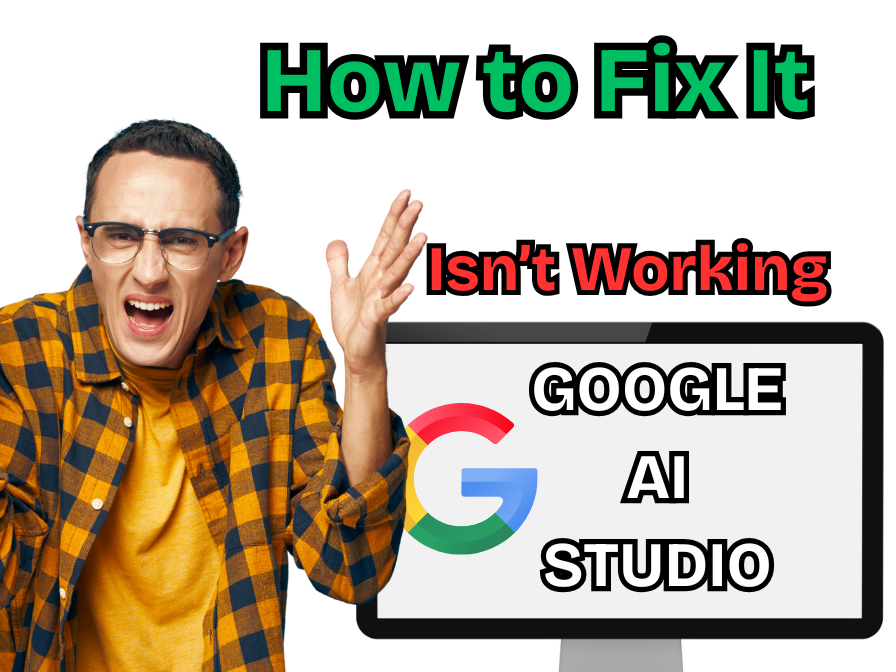
Thousands of creators and developers woke up recently to find that Google AI Studio — one of the most promising tools for AI model interaction — simply wasn’t working. Whether you were trying to start a new chat, test a prompt, or generate text, the platform showed a variety of cryptic errors, or worse, refused to load altogether.
If you landed here after typing “Google AI Studio not working” or “aistudio.google.com down,” you’re not alone. In this post, we break down the possible reasons behind this issue, what you can do right now to fix it, and why this event reveals bigger insights about AI tools in 2025.
What is Google AI Studio?
Google AI Studio is a web-based platform where users can test, prototype, and explore interactions with Google’s latest AI models, including Gemini and PaLM. It’s used heavily by developers, AI enthusiasts, content creators, and startup founders who want a fast interface for ideation and testing prompts.
Common Errors Reported by Users
In the last few days, several users across Reddit, Hacker News, and X (formerly Twitter) have reported issues such as:
- “Failed to list models” when trying to load the dashboard
- “Permission denied” despite being logged in
- Redirect loops to a “Choose your region” screen
- Pages not loading at all — stuck on a white screen
Many of these errors seem to be tied to account permissions, geographical restrictions, or backend issues on Google’s side.
What Caused the Outage?
As of now, Google has not released an official statement about the cause. However, here are the most likely scenarios:
- Internal maintenance or rollout — Google could be pushing a major update to AI Studio, causing temporary access issues.
- Account mismatch — Some users logged in with personal Gmail accounts may face restrictions not seen in Workspace or developer accounts.
- Regional limitations — The tool may be restricted to certain countries despite claims of broad availability.
- Permission conflict — Even verified users in eligible regions received errors suggesting account access bugs.
How to Fix the Problem (Workarounds)
Here are several steps that have worked for users experiencing these problems:
1. Use Incognito Mode
Try accessing https://aistudio.google.com from a private/incognito browser tab. This avoids cookies or cached permissions that could be blocking access.
2. Log in with a Different Google Account
If you have a Google Workspace, developer, or educational account, switch to it. Some issues seem tied to personal Gmail accounts.
3. Clear Cookies and Site Data
In Chrome, go to Settings > Privacy > Clear Browsing Data, then specifically delete cookies for the AI Studio site.
4. Use a VPN (Cautiously)
If you are outside of a supported region, a VPN could allow access by routing traffic through a U.S. or EU server. However, this should only be done if permitted by Google’s terms of use.
5. Try Again Later
Many users reported success simply waiting a few hours. If it’s a server-side issue, Google usually resolves them within the day.
My Own Experience with the Glitch
Here at Starter Signal, we were testing AI workflows for content automation when the outage hit. The studio wouldn’t load models, and even when it did, we couldn’t run any prompts. After switching accounts and using incognito mode, we managed to regain access — only to have it crash again within minutes.
This slowed down our work on an upcoming YouTube automation strategy guide (which you can read here) and showed just how dependent we’re becoming on these cloud-based AI interfaces.
What This Tells Us About AI Tools in 2025
Here are a few key takeaways:
- Don’t rely on one tool — Always have a backup (ChatGPT, Claude, etc.)
- Offline tools matter — Use Notion, Obsidian, or downloadable AI models when needed
- Stay informed — Follow status dashboards like Google Cloud Status
- Create workflows that can pivot — If a tool fails, your income shouldn’t
Other Tools We Recommend (In Case AI Studio Is Down)
- ChatGPT (OpenAI): Still the most stable and versatile AI assistant
- Claude.ai: Great for creative content and long-form ideation
- Perplexity.ai: Excellent for research-driven answers
We also maintain a full list of tools we use for content creation, monetization, and automation. If you’re building a business as a creator or side hustler, read our article: Best AI Tools for Creators.
As always, don’t let a technical glitch stop your progress. AI tools are powerful — but your real edge is knowing how to adapt.

